Configuring VLANs On FortiSwitch Port From FortiGate
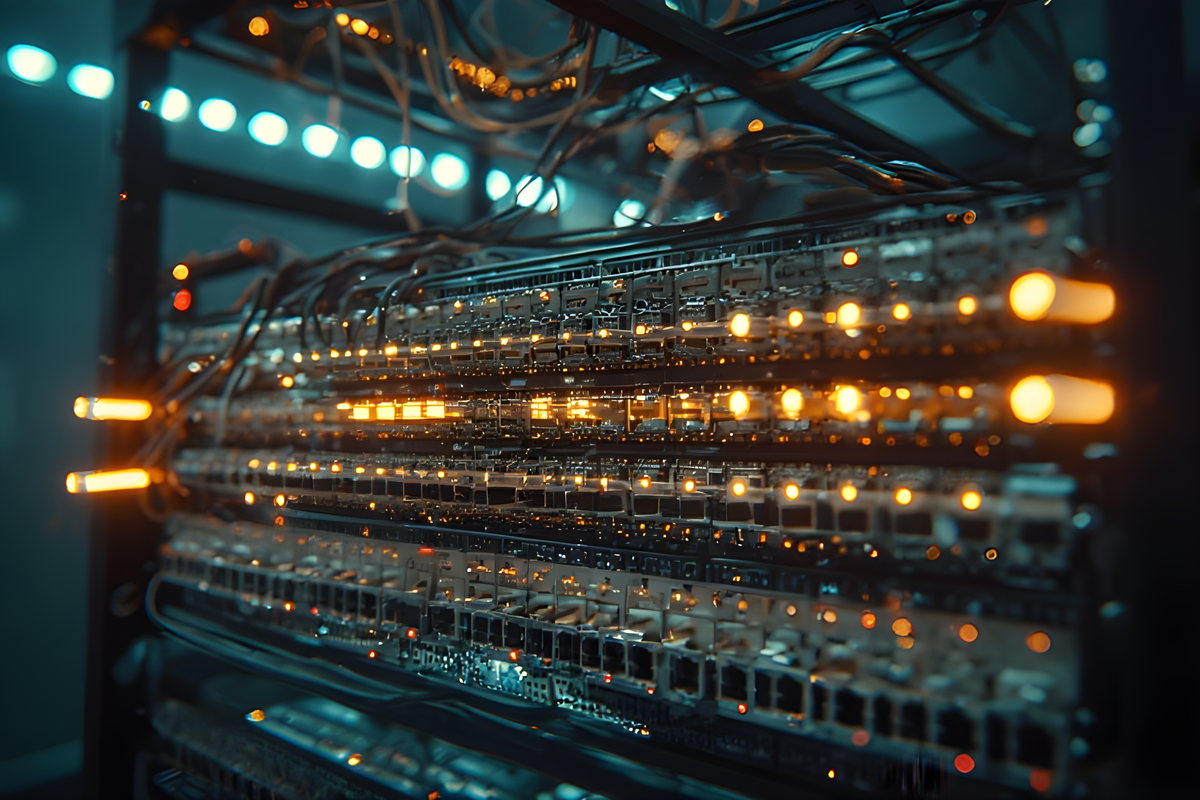
Overview#
This is one of those things I have to do every day that I wanted to add to this site. There is the quick and easy way; through the GUI, and cli way. Both of which are pretty easy.
In this post I’m going to focus on configuring VLANs on a FortiSwitch port from a FortiGate firewall. With the Fortinet networking stack you can FortiCombine firewalls, switches, APs, etc. under the FortiGate. Over a Fortilink “LAG” interface you trunk your VLANs to that interface and set Native and Allowed VLANs to each individual port.
Native VLANs in Fortiland are a default VLAN for untagged incoming frames. On Native VLANs we’re limited to one per port. I use this VLAN option fist for things like mgmt and data traffic.
Allowed VLANs in Fortiland are a list of VLAN tag values of which the port can rx/tx frames. I generally use this for voice, guest, wireless, etc. networks when needed. But, if I don’t need them. I don’t use them. I’ll stick with the Native VLAN and go about my day.
Only annoying part of this is when the quarentine VLAN starts populating in your list and have to remove it. In some cases it means nothing. In other instances; its even more annoying. (Little rant… Sorry…)
Configuring Native & Allowed VLAN#
To configure both VLANs you need to go into managed-switch config in the switch controller of the FortiGate. Then select your port and in the ports config. Then set the vlan and allowed-vlans options to your desired VLANs.
This particular example is intended for a desk port with a desk phone.
I would also like to note that in FortiLand the name of the VLAN is used. Unlike Cisco a name is required for the VLAN.
config switch-controller managed-switch
edit LAB01-CSW-01
config ports
edit "port4"
set vlan "Data"
set allowed-vlans "Voice"
next
end
next
end
This configuration is for a wireless access points. This provides a great example of configuring multiple Allowed VLANs on a FortiSwitch. This will pass traffic however the Wireless and the Untrsted VLANs are configured.
One little tidbit I would like to note is the LLDP profile on the FortiSwitch. This will create an Inter-Switch Link (ISL) or trunk between the access point and the FortiSwitch because the auto-isl option is enabled on this profile. Along with a few other things.
The default LLDP profile however will have this disabled. Which is useful if your configuring ports that don’t require ISL. Like a printer, UPS, or gaming console.
config switch-controller managed-switch
edit LAB01-CSW-01
config ports
edit "port24"
set vlan "net-mgmt"
set allowed-vlans "Wireless" "Untrusted"
set lldp-profile "default-auto-isl"
next
end
next
end
Conclusion#
Those are some tidbits on how to configure Native VLANs and Allowed VLANs on FortiSwitches tied to a FortiGate. Along with some tidbits on how they’re supposed to work. I hope this was helpful to you and if you have any questions. Feel free to reach out.
Have a wonderful day/night and don’t forget to put meaningful comments on your firewall rules.